To look around in a scene, you move the virtual camera associated with a view panel.
| To... | Do this |
|---|---|
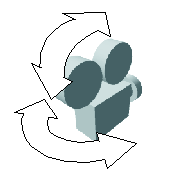 Tumble |
|
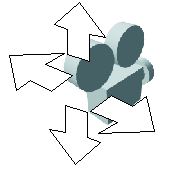 Track |
|
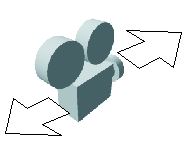 Dolly |
or
|
These keyboard shortcuts actually correspond to tools. While it is much more convenient to use these keyboard shortcuts, you may occasionally want to use the tool form, or set the options for the tool:
To roll (tilt) the camera
- In a view panel, select View > Camera Tools > Roll Tool.
- Drag to roll the camera.
To zoom the camera lens
- In a view panel, select View > Camera Tools > Zoom Tool.
- Drag to zoom the camera lens.