
To change the size of the falloff area
- Do one of the following:
- b + drag to adjust the Falloff Radius relative to its current size.
The cursor changes to a circle representing the size of the falloff area starting at the current Falloff Radius.
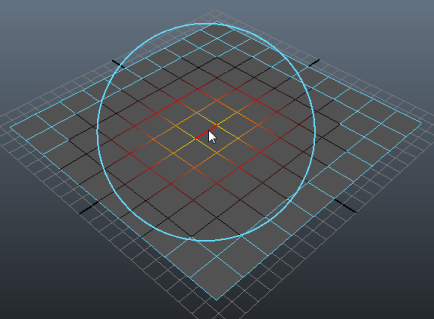
Relative resize is useful when you are making multiple small adjustments to your model.
- b +
 -drag to adjust the Falloff Radius starting from an absolute size of 0.
-drag to adjust the Falloff Radius starting from an absolute size of 0. Absolute resize is useful when you start to make Soft Selection transformations or when lose track of the size of the Falloff Radius.
- Adjust the Falloff Radius in the Tool Settings window.
- b + drag to adjust the Falloff Radius relative to its current size.