You can use the Wedge feature to extrude a face to quickly create:
- arches in buildings
- knees and elbows in characters
- curved sections of roads or tunnels
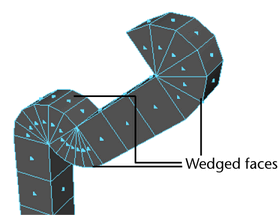
To extrude polygons in an arc or wedge shape
- Select a face, then select the edge or edges the wedges will pivot about.
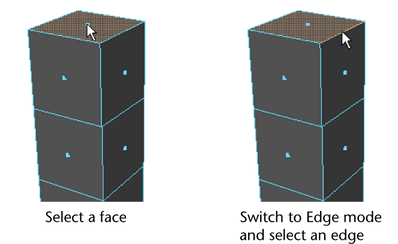
For best results, select only one edge or edges in a straight line.
- Select Edit Mesh > Wedge.