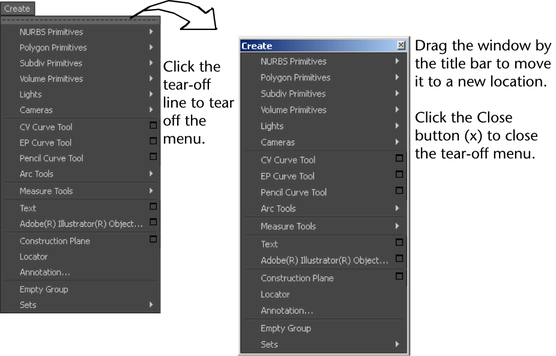The menus in Maya are grouped into menu sets. Each menu set corresponds to a module of the software: Animation, Polygons, NURBS, Shading. As you switch between menu sets, the right-hand menus change, but the left-hand menus remain the same; these are the common menus.
To switch between menu sets, use the Status Line drop-down list or hotkeys. The default hotkeys are: F2 (Animation), F3 (Polygons), F4 (NURBS), F6 ( Shading).
You can create custom menu sets that contain your choice of menu items. For more information, see Custom menu sets.
Tear-off menus
You can display menus as separate windows. This is helpful when you use a menu repeatedly. Pull down the menu and click the tear-off line at the top. Tear-off menus always display on top.