
Each node has up to three icons on its top right hand corner. The icons are described below, starting from the farthest on the left:
Groups
Click the Group icon  on the top of a group node to see its group contents.
on the top of a group node to see its group contents.
To exit out of group mode, click Exit Group in the upper-left corner of the ShaderFX editor.
 -click and select Tools > Toggle Advanced Mode). This icon is always available for groups you create.
-click and select Tools > Toggle Advanced Mode). This icon is always available for groups you create. This icon is only available for nodes with an internal network; for example, group nodes, or a texture node.
 In Extension for Maya LT 2015, select Settings > Toggle Advanced Mode from the ShaderFX menu bar to enable advanced mode.
In Extension for Maya LT 2015, select Settings > Toggle Advanced Mode from the ShaderFX menu bar to enable advanced mode.
Preview swatch
Click the Render Swatch icon  on the top of each node to cycle through displaying: its icon, its small render swatch, and its large render swatch.
on the top of each node to cycle through displaying: its icon, its small render swatch, and its large render swatch.
In the following example, clicking the Render Swatch icon a first time shows a small swatch of the result of the AddOp operation. Clicking Render Swatch a second time shows a larger preview swatch. Clicking Render Swatch a third time returns to displaying its icon.
This functionality allows convenient visualization and debugging of your shading graph.
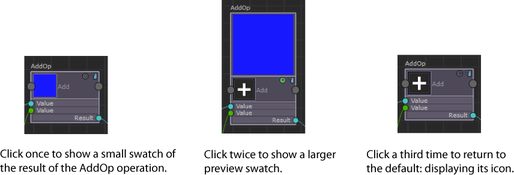
View mode
Click the Hide Inputs and Outputs icon  on the top of each node to toggle between displaying the node attributes and hiding the inputs/outputs for a more compact node view.
on the top of each node to toggle between displaying the node attributes and hiding the inputs/outputs for a more compact node view.
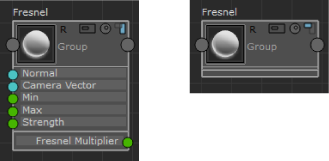
R
Nodes that are referenced from disk are marked with an R symbol.