Edge loop selections let you select several edges across a polygon mesh without having to select each edge individually. For more information, see Polygon component loops and rings.
To select an edge loop on a polygonal mesh
- In the scene view,
 -click a polygon mesh and select Edge from the marking menu.
-click a polygon mesh and select Edge from the marking menu. - Double-click on an edge of the polygon mesh where you want the edge loop selection to occur.
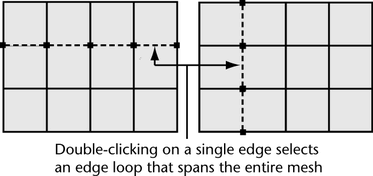
When you double-click an edge on the mesh, a path of selected edges appears across the mesh in either direction from the edge you select.
For example, if you double-click on a single horizontal edge on a sphere, a loop selection will select the remaining edges that lie along the same line of latitude on the sphere as the edge you selected, provided the selection does not encounter any faces that are not four-sided.
To select a partial edge loop
- In the scene view,
 -click a polygon mesh and select Edge from the marking menu.
-click a polygon mesh and select Edge from the marking menu. - Select one edge in the edge loop you want to select.
- Shift + double-click a non-adjacent edge on the same line of longitude or latitude.
All the edges between the two edges are selected.
Tip: You can re-use edges from previous loop selections as the first selected edge of another loop selection. You can use this technique to select multi-directional edge loops.