
Zooming in
You can zoom into the Node Editor in one of the following ways:
- Marquee select zoom:
 +
+ +left mouse drag (from left to right) to create a marquee box to zoom into.
+left mouse drag (from left to right) to create a marquee box to zoom into. As you drag a box shape, the zoom in
 icon appears at the bottom right corner to denote that you are zooming in.
icon appears at the bottom right corner to denote that you are zooming in. 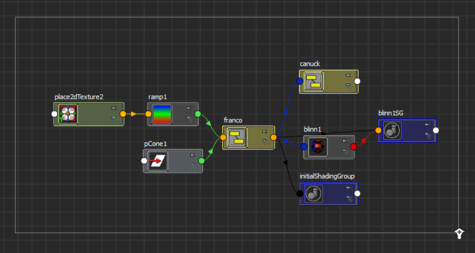
- Selecting View > Zoom In
- Using the hotkey +
Zooming out
You can zoom out of the Node Editor in one of the following ways:
- Marquee select zoom:
 +
+ +left mouse drag (from right to left) to create a marquee box to zoom out of.
+left mouse drag (from right to left) to create a marquee box to zoom out of. As you drag a box shape, the zoom out
 icon appears at the top left corner to denote that you are zooming out.
icon appears at the top left corner to denote that you are zooming out. - Selecting View > Zoom Out
- Using the hotkey -
Zooming around the mouse cursor

You can zoom around the mouse cursor by doing either of the following:
- Using your mouse wheel. The mouse location is used as the zoom point. When you move the mouse while moving the wheel, your zoom point changes.
 +
+  . The zoom point is the position of the mouse when
. The zoom point is the position of the mouse when  is pressed.
is pressed.