
Quads (four-sided polygons) are often used to retopologize meshes because they subdivide easily, creating a clean mesh that deforms predictably during animation. However, in instances when polygon count is more important than clean subdivision, triangles can be the best solution. For example, game artists often work with low-resolution models that are difficult to retopologize using quads. The Quad Draw tool lets you create quads and fill triangular shaped holes, giving you flexibility during topology creation.
To fill triangles with Quad Draw
- Start to retopologize your mesh. See Retopologize a mesh with Quad Draw.
- Move the cursor over a triangular shaped hole with three border vertices while holding
 . The Quad Draw tool enters face preview mode, highlighting the hole in purple.
. The Quad Draw tool enters face preview mode, highlighting the hole in purple.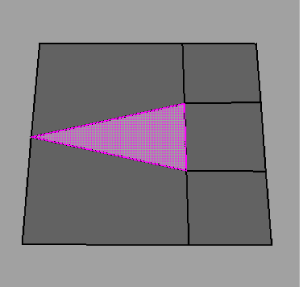
 -click the purple face preview.
-click the purple face preview. A triangular face appears, filling the hole.