When you select the move tool, rotate tool, or scale tool, unique manipulators appear on the selected object. You can move, rotate, or scale objects or components by dragging different parts of the manipulator.
Translation manipulator
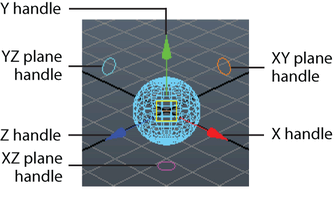
- Drag a handle to move the selection along that axis.
- Drag the center handle to move freely across the view plane.
- Drag a plane handle to move the selection along multiple axes at once.
Rotation manipulator
See Rotation manipulator.
Scale manipulator
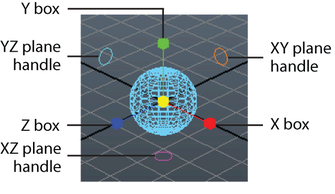
- Drag a box to scale the selection along that axis.
- Drag the center box to scale uniformly in all directions.
- Drag a plane handle to scale along multiple axes at once.