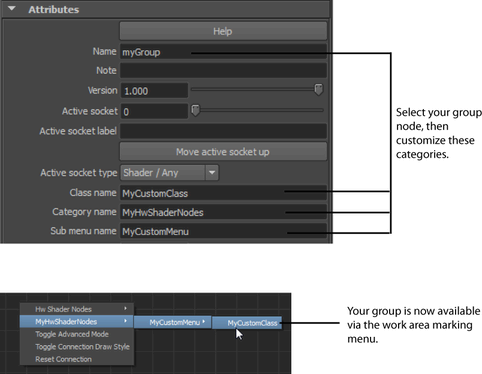To save your group node to disk
- Select the group node and click its Group
 icon to visualize the group network.
icon to visualize the group network. - In the group network view, select the group node. In the Maya ShaderfxShader Attribute Editor, you can customize the following:
- Name
- Category
- Sub menu name
- Class name
- Click Group > Save Group to Disk in the ShaderFX editor.
Your group node, now renamed to Name, is now accessible when you
 the work area, and appears in the marking menu as Category name > Sub menu name > Class name.
the work area, and appears in the marking menu as Category name > Sub menu name > Class name.