The Modeling Toolkit Bevel tool lets you interactively create bevels on your polygon meshes. 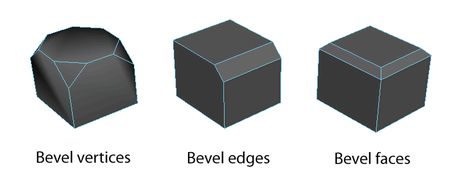
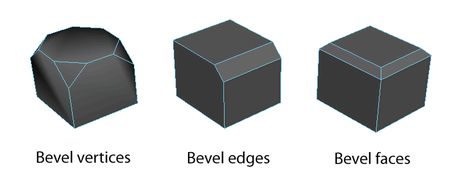
To bevel polygons with the Modeling Toolkit
- In your scene, select the polygon components you want to bevel.
- Open the Bevel Tool.
Maya bevels the components using the settings in the Bevel Options.
- Edit the bevel by manually adjusting the Bevel Options or do the following:
- Select the option you want to adjust from the Bevel tool marking menu (
 +
+  +
+  ).
). - Drag in your scene to increase or decrease the selected setting.
- Select the option you want to adjust from the Bevel tool marking menu (