You can control how Maya sets tangent space for the polygon models in your scenes. The Tangent Space attributes are set within the Tangent Space section on the polyShape node for the mesh.
- Coordinate System
-
By default, Maya uses a right-handed tangent space. That is, the normal, tangent, and the binormal form a right-handed coordinate system.
However, if you are working in an environment that requires a left-handed tangent space (for example, the game engine you are using mandates that you use a left- handed system, or you are incorporating normal maps into your scene from other applications that are based on a left-handed system), then setting this option to left-handed ensures that the tangent space is calculated so that the normal, tangent, and the binormal always form a left-handed coordinate system.
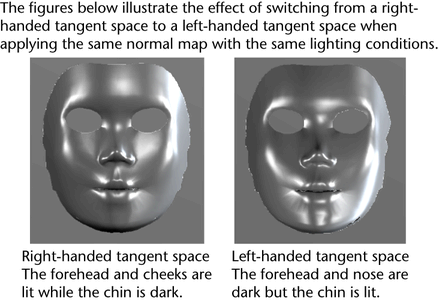 Note:
Note:By default, Autodesk® 3ds Max® uses a left-handed tangent space. Therefore, when you are incorporating normal maps from 3ds Max, you should make sure to select the Left Handed option in the Attribute Editor of the polygon mesh. Alternatively, you can also go to Window > Settings/Preferences > Preferences > Modeling > Polygon Tangent Space and set the Default co-ordinate system to Left handed so that all new meshes use left-handed maps by default.
- UV Winding Order
-
For a description of UV winding order, see Display UV winding order in the Mapping UVs guide.
In situations where the UV winding order of a face is reversed (that is, counter-clockwise), a straightforward left or right-handed tangent calculation results in a flipped binormal.
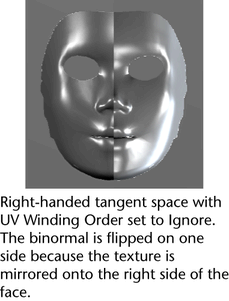
By selecting the UV Winding Order Detect option, Maya will calculate the binormal based on the V direction of the UV mapping.
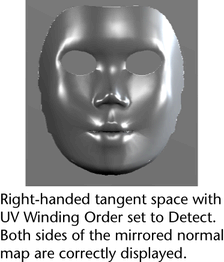 Tip: The UV Winding Order Detect option is set by default for any new meshes you create. In most cases, this option should allow your normal and bump maps to be displayed correctly.
Tip: The UV Winding Order Detect option is set by default for any new meshes you create. In most cases, this option should allow your normal and bump maps to be displayed correctly.You can modify the default preferences by selecting Window > Settings/Preferences > Preferences, and selecting the Modeling category. In the Polygon Tangent Space section you can set the default coordinate system and winding order that Maya uses for Polygon meshes.
- Tangent Smoothing Angle
-
Specifies an angle below which tangents are smoothed. The default setting of 0 leaves the tangent space along UV borders and mirrored edges unsmoothed. Increasing this value smooths those regions which may help to remove artifacts in bump maps, normal maps and other advanced lighting models caused by tangent space seams.
- Tangent Normal Threshold
-
Specifies an angle below which the normals are considered equivalent when calculating tangent space. The default setting of 0 ensures that all hard edges results in a tangent space seam. Increasing this value may help to eliminate the appearance of hard seams when vertex normals are not shared across an edge.
Note: Whenever a polygon mesh is deformed, the tangent space will be dynamically recalculated on a per frame basis in Maya. This can cause the tangent space smoothing to change as the mesh deforms.Many interactive games/interactive applications that use tangent space export a single snapshot of the tangent data at either the bind or rest pose for the mesh and deform based on that data. As a result, any artifacts introduced will not be visible in the final game.