- Maximum 2D Angle, Maximum 3D Angle
-
These settings determine how far the selection continues based on the angles between edges. When Maya considers an edge for selection and it exceeds the specified angles, automatic selection stops.
The 2D angle refers to angles made by the surface topology, regardless of the surface’s shape. The 3D angle refers to angles made by the surface’s shape, as measured in world or local space. The following example illustrates how the combination of these settings control the selection.
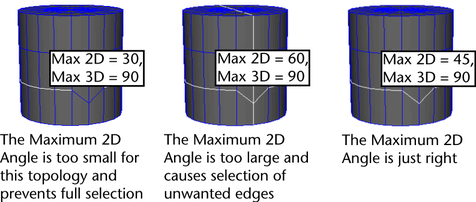
- Limit number of edges selected
-
Turn on Limit number of edges selected to set the Edges either side option.
- Edges either side
-
Edges either side is the number of edges that Maya will select on either side of your original selection. For example, you can avoid selecting too many edges by setting Edges either side to a low number and applying Select Contiguous Edges several times until enough edges are selected.
Tip:Many of the convert selection features are available from the context sensitive polygon marking menu when you press
 +
+  whenever a polygon component is selected.
whenever a polygon component is selected.