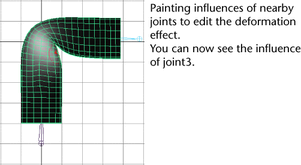Note:
Reflection is disabled for the Paint Skin Weights Tool. Skin > Edit Smooth Skin > Mirror Skin Weights can be used as an alternative method to do reflection of the skin weights.
To paint creasing effects
- Select smooth shaded display mode (hotkey: press 5).
- Select the cylinder.
- Select Skin > Edit Smooth Skin > Paint Skin Weights Tool >
 .
. - In the Tool Settings window, the Influence section should be displayed. For more information, see Skin > Edit Smooth Skin > Paint Skin Weights Tool.
- Note the Transform box.
- Click a joint name. For example, click joint3.
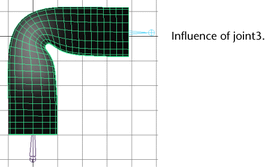
- In the Influence box, click another joint name. For example, click joint4.
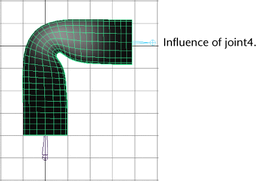
- Check the influence of one more of the joints. For example, check the influence of joint2.
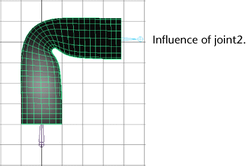
- Use the Paint Skin Weights Tool to paint how the joints influence creasing.