The Academy Color Encoding System (ACES) is an image interchange framework being developed by the Science and Technology Council of the Academy of Motion Picture Arts and Sciences.
At the core of the ACES system is the Academy Color Encoding Specification (also known as ACES). This is an extremely wide-gamut scene-linear space that can encode any visible color without using negative values.
The ACES system also includes a set of color transforms that can provide an innovative color managed workflow. In particular, the ACES system provides the first standard high-quality tone-mapping algorithm for converting scene-linear images to output-referred color spaces for viewing.
The ACES system is still in the "beta testing" phase and the Academy committee is still revising the color transforms for the system. The ACES color space, the ADX color space, and the constrained OpenEXR container specifications are completed and have been published in the 2065 family of SMPTE standards.
The ACES Workflow
The ACES workflow uses standardized input and output transforms for each device.
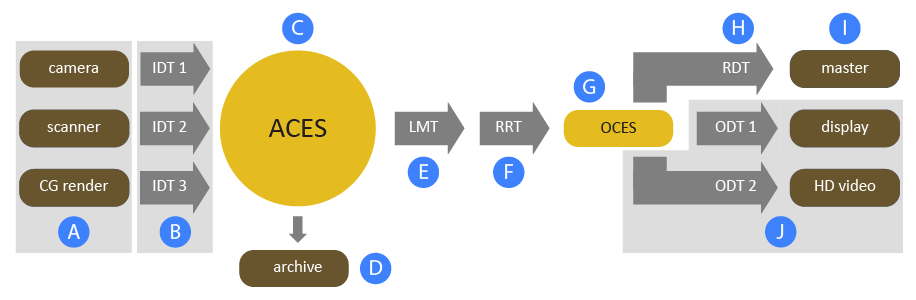
| A | Inputs from different sources may use different color spaces and encodings. |
| B | Input Device Transforms (IDTs) convert images to ACES. IDTs may be supplied by device vendors, software vendors such as Autodesk, other third parties, and AMPAS itself. In addition, you can author your own. The ADX to ACES transform is known as the "universal unbuild". Its inverse is the "universal build". |
| C | The Academy Color Encoding Specification (ACES) is a scene-linear encoding and can be used as both a connection space and working space. The reference viewing environment is outdoor daylight with a white point of D60. |
| D | ACES images can be saved for exchange or archiving in a constrained, or limited, version of the OpenEXR file format with extra metadata. The only allowable channel layouts are stereo and non-stereo RGB and RGBA. This is a SMPTE standard. |
| E | The Look Modification Transform (LMT) is optional. It may be inserted before the RRT to provide an aesthetic effect, such as a shot-specific color grade that needs to be shared throughout a workflow. It is typically established by the cinematographer on set. It can be baked in to the final output, or simply used for dailies and as a reference for the final color grade. |
| F | The reference rendering transform (RRT) applies a transformation as a first step in preparing the images for viewing. Among other things, the RRT:
There is only one RRT allowed in the ACES system. However the RRT is still in public beta testing so there are several development versions available. Several of these development versions are supplied in the Autodesk Color Management transform collection. |
| G | The Output Color Encoding Specification (OCES) represents the desired output colors if there were no dynamic range limitations. These values are the colors you would project in a cinema viewing environment if you had an idealized wide-gamut, high-dynamic range display device. |
| H | The reference device transform (RDT) converts images from OCES so that they are viewable on a SMPTE reference projector. The RDT is used as a reference for developing ODTs for other devices. |
| I | The output of the RDT forms the digital cinema distribution master (DCDM). |
| J | Different output device transforms (ODTs) are applied to prepare the images for display on other devices. As with IDTs, the ODTs may be supplied by device vendors, software vendors such as Autodesk, other third parties, and AMPAS itself. |
ACES in On-set "Look" Workflows
When working on set, it is generally not possible to use floating-point values for monitoring. To solve this issue, the ACES system includes an integer encoding that can be transmitted over an HD-SDI link for on-set monitoring, called ACESproxy. This is a lower-quality ACES encoding that should never be stored, but only used for on-the-fly previews.
Also on set, it is becoming common for the cinematographer to establish a "look", or basic color grade, so that the production team can see an approximation of the intended final grade early in the process. It is typically baked into dailies and footage for editorial. This look also serves as an initial reference for the final grade during the digital intermediate (DI) process. Because the effect of the look transform depends on what color space it is applied in, it is important to specify the intended space as part of the workflow.
The ACES system includes a standard for applying the look on-set in ACESproxy space, and then applying it again in DI such that the original look is preserved. This is the intended workflow for using ASC CDL looks.
ACES in Autodesk Color Management
The output transforms supplied with Autodesk Color Management combine the RRT and ODT, as well as the optional LMT, to convert directly to a format suitable for specific devices.
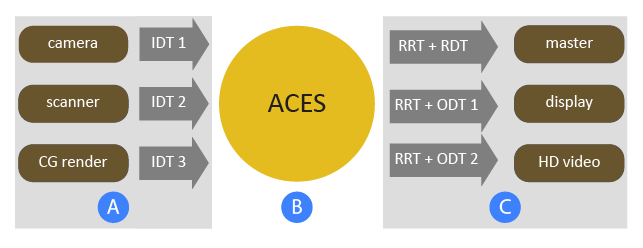
| A | Autodesk Color Management ships with a variety of IDTs. These transforms can be found in the camera and film categories. In addition, you can use IDTs from other sources. |
| B | ACES can be used as a working space, or as a connection space for your chosen working space. |
| C | There is a variety of combinations of RRT and ODT available in the RRT+ODT/ directory. The combination of RRT and RDT to render the DCDM is the ACES_to_DCI-D60 transform. |
Most of the transforms in the RRT+ODT/ directory include a reference to the look transform (LMT). The transform currently set as the defaultLook alias in the Autodesk Color Management preferences is applied before the RRT. The look gets applied in ACESproxy space as recommended by the ACES standard.
All internal processing is performed at 32-bit floating-point precision, so the conversion to ACESproxy for application of a look transform (and then back to ACES) avoids the quantization and clipping imposed by the integer-based implementation of ACESproxy used on set.
The RRT+ODT/ transforms apply the look transform in such a way that the look is not applied for the final output, but can be activated for viewing. Some Autodesk applications, such as Smoke and Flame Premium, allow you to toggle the look transform on and off interactively for display. This provides a way to quickly preview the on-set look in VFX, in editorial, and as a starting point for final color grading.
If you need to bake in the look for output, you can use a custom color transform to apply the default_look-ACESproxy.ctf transform from the misc/ directory before the RRT+ODT transform. See Custom Color Transforms.