The Orbit tool enables you to change the orientation of a model in a 3-dimensional manner. As you drag the cursor, the model rotates around a pivot point, while the view remains fixed.
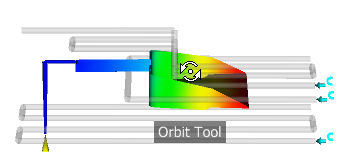
The pivot point is the base point used when rotating a model with the Orbit tool. You can specifiy the pivot point in the following ways:
- Default pivot point
- When you first open a model, the target point of the current view is used as the pivot point for orbiting the model.
- Center tool.
- You can specify a point on the model, using the Center tool, to use as the pivot point for orbiting.