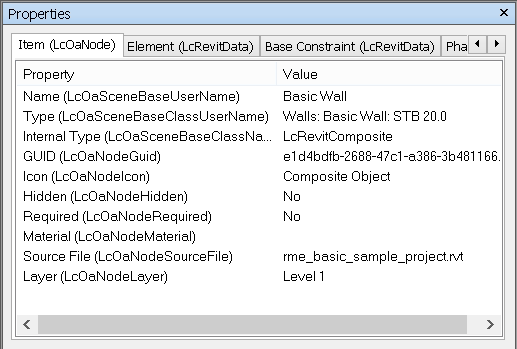The Properties window is a dockable window, which has a dedicated tab for each property category associated with the currently selected object.
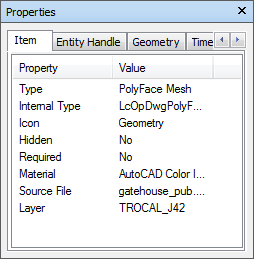
Internal file properties, such as transform and geometry properties, are not shown by default. When internal file properties are enabled, the Internal Type property will appear in the Item tab. Internal Property names are also hidden by default. When enabled, they appear in brackets in the Property column and in each tab of the Properties window. It may be useful to display these features when carrying out Quantification property mapping, or when manually modifying an xml property mapping file. Both features are switched on using the Options Editor.