The ViewCube tool supports two view projection modes (Perspective and Orthographic). Orthographic projection is also referred to as parallel projection. Perspective projected views are calculated based on the distance from a theoretical camera and target point. The shorter the distance between the camera and the target point, the more distorted the perspective effect appears; greater distances produce less distorted affects on the model. Orthographic projected views display all the points of a model being projected parallel to the screen.
Orthographic projection mode makes it easier to work with a model due to all the edges of the model appearing as the same size, regardless of the distance from the camera. Orthographic projection mode though, is not how you commonly see objects in the real world. Objects in the real world are seen in perspective projection. So when you want to generate a rendering or hidden line view of a model, using perspective projection will give the model a more realistic look.
The following illustration shows the same model viewed from the same viewing direction, but with different view projections.
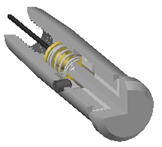 Orthographic |
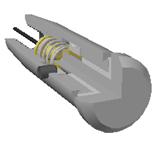 Perspective |