To enable stereo rendering
- Click application button

 Options.
Options. - In the Options Editor dialog, click Interface
 Display
Display  Drivers.
Drivers. 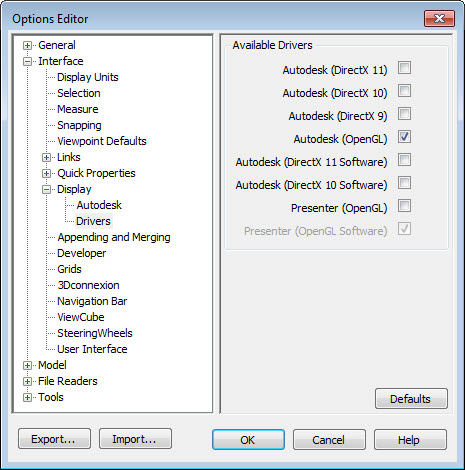
- Under Available Drivers, uncheck all options except Autodesk (OpenGL)
 OK.
OK. - On the Navisworks ribbon, click View tab
 Stereo panel
Stereo panel  Enable Stereo
Enable Stereo . Note: This option is only available if you have the required hardware.
. Note: This option is only available if you have the required hardware.