To save current layout to a new workspace
- Set up your design review layout. For example, you can group together the Properties and Saved Viewpoints windows.
- Click View tab
 Workspace panel
Workspace panel  Save Workspace
Save Workspace  .
. - In the Save Current Workspace dialog box, enter a name for the new workspace. You can also select the name of an existing workspace to overwrite it with your modified configuration.
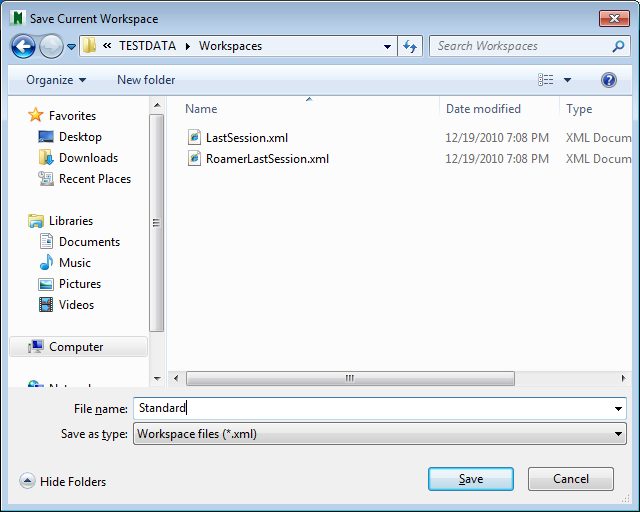
- Click Save.