Autodesk Navisworks can read native Revit (RVT) files directly, or you can use the Revit File Exporter to convert the RVT file into NWC format. Grid lines are now active from Revit 2011 to 2015 with the Autodesk Navisworks 2015 file exporter and reader. See Overview of Grids and Levels.
You can configure the Revit file conversion parameters to change the way the file is displayed in the Selection Tree. For example, you can divide the file into levels to organize the model hierarchy by File at the top level, down to Category, Family, Type, and Instance. See To Divide Revit Files into Levels. Also, for Revit files, sub-parts are named according to the material from which they are made. For example, a wall may be broken up into sub-parts composed of asphalt or aluminium.
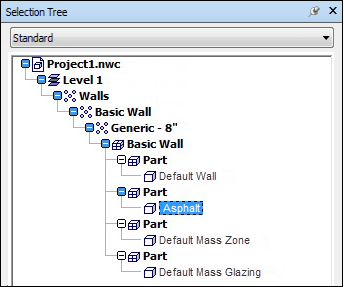
When using Revit 2015, you have the option of using either the original room geometry or converting it into construction sub-parts in Autodesk Navisworks. Also, room items within the Revit file have their own Rooms category in the Properties window. See To Convert Room Geometry.

Large volumes of Revit project files can also be scheduled using the Autodesk Navisworks Batch Utility. See Use Batch Utility.
Supported Entities
- Curve
- Face
- GeometryElement
- GeometryInstance
- Mesh
- Polyline
- Solid