The Selection Inspector is a dockable window, which displays a list of all the selected objects and the Quick Properties associated with those objects.
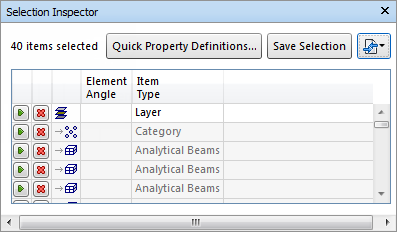
You can inspect a selection from the Selection Tree or Scene View. Alternatively, choose a Selection Set or a Search Set. You can then zoom the selection to display it within the model, or modify it by deselecting objects and adding property definitions.
When you save a selection it appears in the Sets window. You can then rename your selection set. See Sets Window for more details.
All the objects that are visible within the Selection Inspector window may be exported into a CSV file. You must deselect objects if you wish to exclude them from the exported file.