Head-up display elements are on-screen displays that provide information about your location and orientation in a 3D workspace. This functionality is not available in a 2D workspace.
In Autodesk Navisworks, you can use the following head-up display (HUD) elements:
- XYZ Axes. Shows the X, Y, Z orientation of the camera (or the avatar’s eye if the avatar is visible). The XYZ Axes indicator is located at the bottom-left of the Scene View.
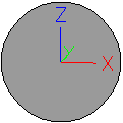
- Position Readout. Shows the absolute X, Y, Z position of the camera (or the avatar's eye position if the avatar is visible). The Position Readout is located at the bottom-left of the Scene View.
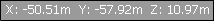
- Grid Location. Shows the grid and level location of the camera relative to the active grid. The HUD display is based on the closest grid intersection to the current camera position, and the closest level below the current camera position. The Grid Location indicator is located at the bottom-left of the Scene View.
