To create a new material
- Click Render tab
 System panel
System panel  Autodesk Rendering
Autodesk Rendering  .
. - On the Materials tab, click Create Material
 , and select a material type.
, and select a material type. - In the Material Editor, click the Information tab, and enter a name, and description of the material.
- Click the Appearance tab, and specify the material color options.
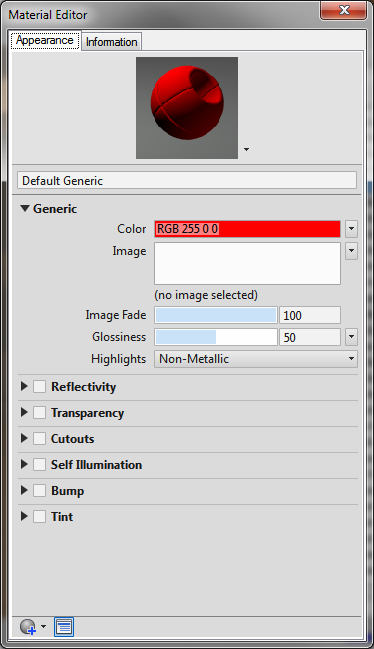
- Specify the material properties, such as reflectivity, transparency, tint, and so on.