Administrators can define global location options, by specifying the location of Project and Site directories in a deployment.
- On your network, create a folder called Project and another folder called Site.
- Within each folder, create another folder called global_options. Note: Creation of these folders ensures the directory location is loaded into global options on startup for each user. The folder should be in a central network location, accessible to all your users.
- Start the installer for your deployment. See Installation Help.
- On the Product Selection page, click the arrow below the product you are deploying.
- Click Project Folder and browse to your Project
 global_options folder
global_options folder  OK.
OK. - Click Site Folder and browse to your Site
 global_options folder
global_options folder  OK.
OK. - Continue deployment until you have successfully installed your product.
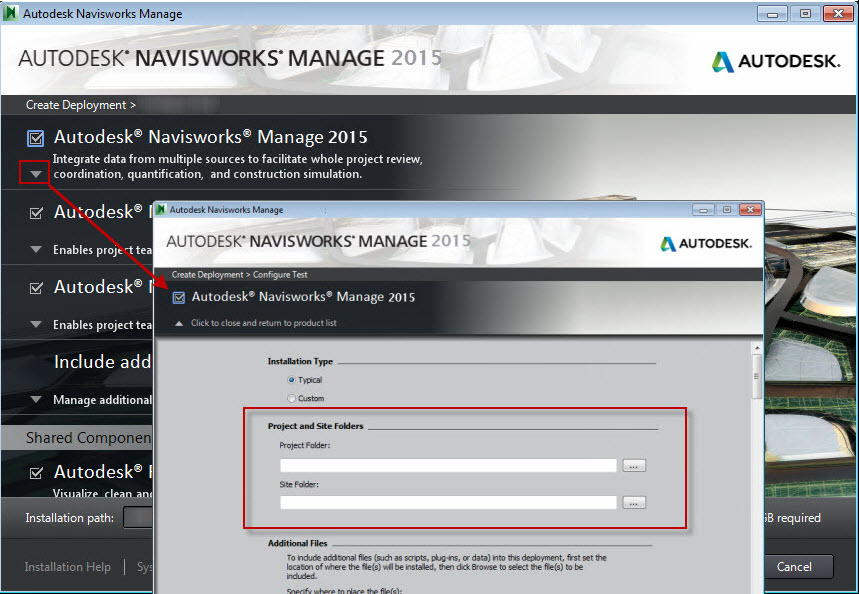
Note: You can also lock these folders to prevent users from editing global location options on a local machine. See To Lock Global Location Options.