You can adjust the angle of the camera during navigation in a 3D workspace only.
For the current viewpoint, use the Tilt window to rotate the camera up/down, and the Roll entry box on the ribbon to rotate the camera left/right. For saved viewpoints, you can use the Edit Viewpoint dialog box to adjust the camera values.
Tilt Window
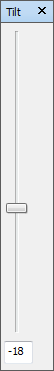
The tilt angle is indicated in the scene's units below (negative) or above (positive) horizontal (0) at the base of the window.
You can use the Tilt window with the Walk tool on the navigation bar to look up and down. If your mouse has a wheel, you can use it to adjust the tilt angle.