To edit a link
- In the Scene View, right-click the link you want to edit, and click Edit Link.
- In the Edit Links dialog box, click the link you want to change, and click the Edit button.
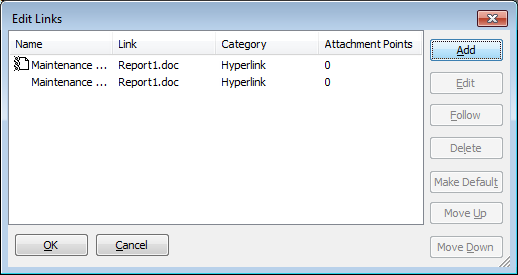
- Use the Edit Link dialog box to modify the link details, and click OK.
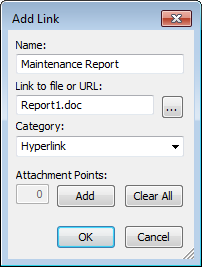
- Click OK to close the Edit Links dialog box.
 Ribbon: Item Tools tab
Ribbon: Item Tools tab  Links tab
Links tab  Edit Links
Edit Links