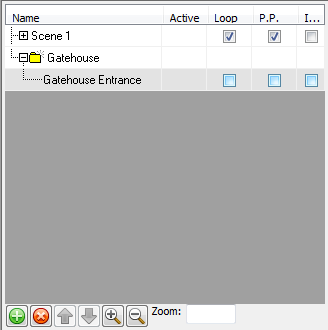To organize scenes into scene folders
- If the Animator window is not already open, click Animation tab
 Create panel
Create panel  Animator
Animator .
. - Right-click in the Animator tree view, and click Add Scene Folder on the context menu.
- Click the default folder name, and type in a new name. Tip: Use names that can help you to identify your scenes in future.
- Select the scene you want to add to your new folder. Hold down the left mouse button, and drag the mouse to the folder name. When the mouse pointer changes to an arrow, release the mouse button to drop the scene into the folder.