To highlight all clashes in the Scene View
- In the Clash Detective window, click the Results tab
 Display Settings show/hide button.
Display Settings show/hide button. - Select the Highlight All Clashes check box. You can select to use the status color of the selected clash, or the item colors as set in the Options Editor Clash Detective page.
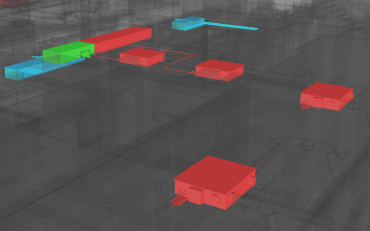 Clear the check box to return to default view of highlighting only the items involved in the clash selected in the Results area.Note: The clashes shown depends on which Item 1 and Item 2 buttons are selected; if only the Item 1 button is selected then only "items 1's" involved in clashes will be shown, if both buttons are selected then all clashes will be shown.
Clear the check box to return to default view of highlighting only the items involved in the clash selected in the Results area.Note: The clashes shown depends on which Item 1 and Item 2 buttons are selected; if only the Item 1 button is selected then only "items 1's" involved in clashes will be shown, if both buttons are selected then all clashes will be shown.