To organize viewpoints into folders
- Click Viewpoint tab
 Save, Load & Playback panel
Save, Load & Playback panel  Current Viewpoint drop-down
Current Viewpoint drop-down  Manage Saved Viewpoints.
Manage Saved Viewpoints. 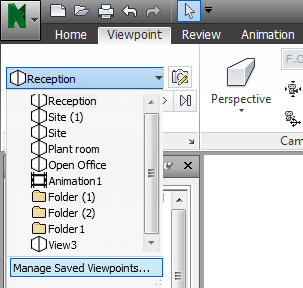
This opens the Saved Viewpoints window, and makes it the active window.
- Right-click an empty space in the Saved Viewpoints window, and click New Folder.
- Type in a new name, and press Enter. Tip: Use names that can help you identify your viewpoints in future.
- Drag the required viewpoints into your new folder.