Photometric web lights provide real-world light distribution.
A photometric web light (web) is a 3D representation of the light intensity distribution of a light source. Photometric web lights can be used to represent anisotropic (non-uniform) light distributions derived from data provided by manufacturers of real-world lights. This gives a far more precise representation of the rendered light than either spot or point lights are capable of.
This directional light distribution information is stored in a photometric data file in the IES format using the IES LM-63-1991 standard file format for photometric data. You can load photometric data files provided by various manufacturers on the Lighting tab  Autodesk Rendering window. You can also control whether a web light targets an object or not.
Autodesk Rendering window. You can also control whether a web light targets an object or not.
When the light glyphs are displayed, web lights are represented the same way as distant lights, that is as wireframe balls in the Scene View. Each web light has a From and a To point to define the direction of the light.
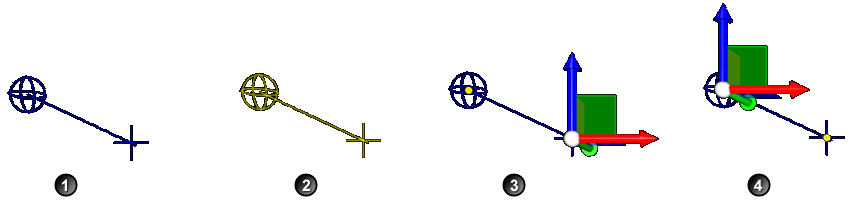
1 - Normal display of a web light glyph.
2 - Glyph is highlighted in the scene (when you move mouse over the glyph).
3,4 - Clicking on the From or To point activates the gizmo for the web light. You can use it to adjust the web light's position and target.