Specifies whether to use the default SQLite local database or SQL Express server database. For more information, see the white paper describing how to convert from a local database to a server database.
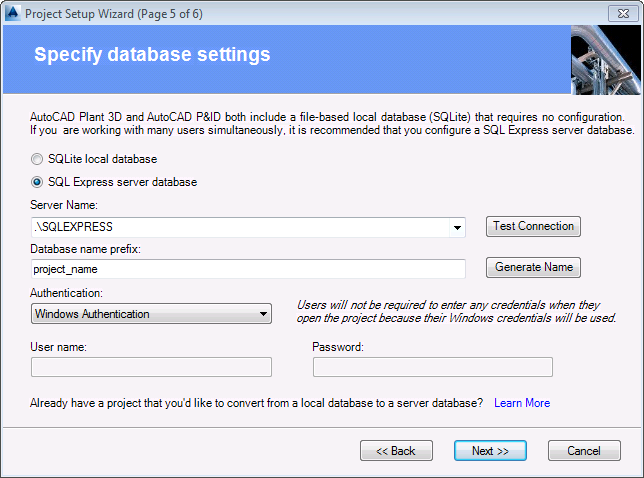
- SQLite Local Database
- Specifies that the project is to use the default database. No further configuration is required for this option.
- SQL Express Server Database
- Specifies that the project is to use the server database. When you choose this option, you can add information about the server, name, database prefix, and authentication. For guidelines, see FAQ: Using a Server-Based Database.
- Server Name
- Specifies the server name. You can enter a name or select from the list of available servers. Click Test Connection to make sure you can make a connection.
- Database Name Prefix
- Specifies the database prefix. You can enter a prefix or click Test Connection Generate Name to populate this field.
- Authentication
- Specifies whether to use Window or SQL Server authentication. If you select Windows authentication, no further information is needed. If you select SQL Server information, however, you must enter the appropriate user name and password. Also, users must enter credentials when opening a project.