Sets text for Iso end connection annotation from 3D model properties.
You can annotate properties of connected objects that are not included in your Iso drawing or PCF. For example, you can include properties from an equipment nozzle, or from a different pipe line number.
Specify connection text properties by placing them in angle brackets (for example: <Nozzle.Tag> or <Equipment.PartSizeLongDesc>). You can use properties from P3dLineGroup, Drawing, Project, Pipe, Equipment, EngineeringItems, and Nozzle classes.
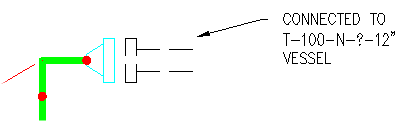
For connected equipment nozzles, you can set properties from equipment. For example, <Equipment.Tag>-<Nozzle.Tag>-<Nozzle.Size>$<Equipment.PartSizeLongDesc> becomes T-100-N-?-12"$VESSEL.
For other connected pipe lines, you can set properties from different lines. For example, <P3dLineGroup.Tag>-<Pipe.Size> becomes 10001-12".