Change the Class Name
To change the class name, complete the following steps:
- In the Solution Explorer, right-click Class1.vb to display a context menu.
- From the context menu, select Rename. Rename the file HelloWorld.vb.
- In the Solution Explorer, double-click HelloWorld.vb to open it for editing.
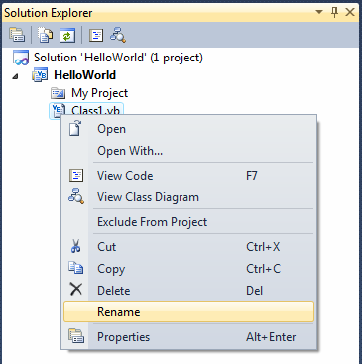
Figure 174: Change the class name