You can nest (insert) families within other families to create new families that contain the combined family geometry.
For example, rather than model a light fixture with a light bulb family from scratch, you can create the combination-light family by loading a light bulb into a light fixture family. Whether you share families before you nest them determines the behavior of the nested geometry in elements that you create with the family.
- If you nest a family that is not shared, components created by the nested family act with the rest of the element as a single unit. You cannot select (edit), tag, or schedule the components separately.
- If you nest a shared family, you can select, tag, and schedule the components separately.
Window Family Example
For example, rather than model a combination window family from scratch, you can create the combination-window family below by loading the Double Hung and Instance - Fixed families into a new window family. Place the fixed window instance in the center with a double hung window on each side.
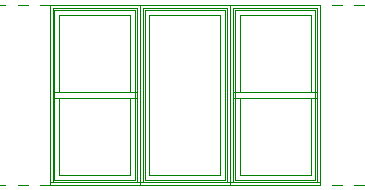
- In the sample window family shown above, an instance of the nested and unshared family would have only one window tag and would schedule as a single unit, as shown below.
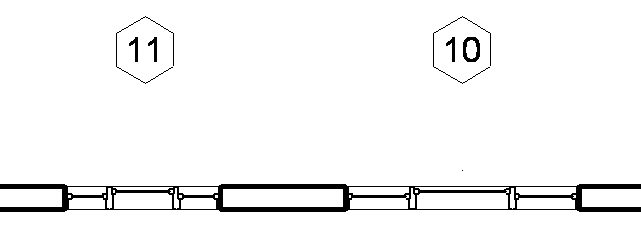
- In an instance of the shared window family, the 3 windows would tag and schedule separately, even though the nested family would behave has a single component within the building model.
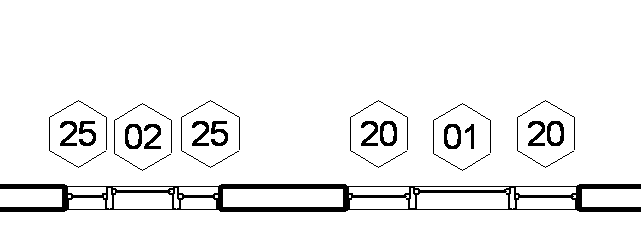
Nesting Restrictions
There are certain restrictions regarding the type of families that you can load and nest in other families:
- Only annotation families can be loaded into other annotations.
- Only detail families and generic annotations can be loaded into details.
- Model families, details, generic annotations, section heads, level heads, and grid heads can be loaded into model families.
Nesting Families with Interchangeable Components
By applying a family type parameter to a nested component, you can create families with interchangeable subcomponents. After you load and create an element with the nested family, you can swap components at any time.