You can align model pattern lines to elements.
- Click Modify tab
 Modify panel
Modify panel
 Align.
Align. - Click the line on the element that you want to align with the model pattern line.
- Place the cursor on the element that has the model pattern. Check the status bar to confirm that you have highlighted a shape handle. If the desired pattern line is not highlighted, move the cursor near the line and press TAB again until it highlights.
- Click to select the shape handle as the alignment reference.
Example
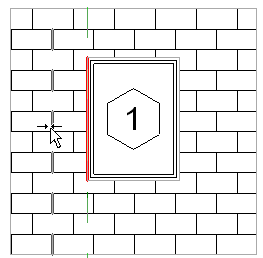
Surface pattern aligning to a window
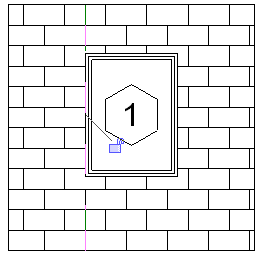
Completed alignment of window to pattern line