To document the design, add text notes to drawings, with or without leaders. Change the text style, if needed.
- Annotate tab
 Text Notes panel
Text Notes panel
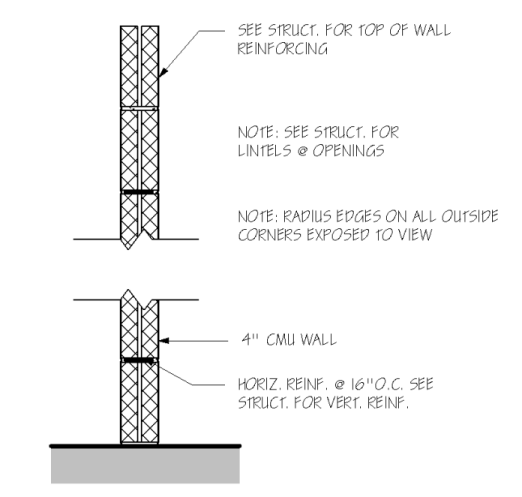
Enrich your design documents with additional informational or instructional notations.
To document the design, add text notes to drawings, with or without leaders. Change the text style, if needed.
 Text Notes panel
Text Notes panel 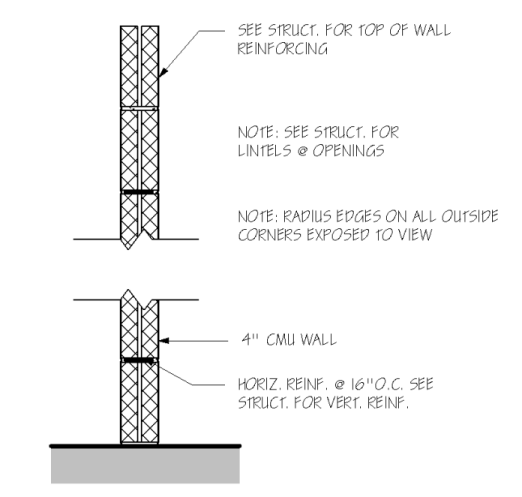
Enrich your design documents with additional informational or instructional notations.