Use the Material list dialog to:
- define a new material
- open external material databases (such as Robot databases) and use associated materials in Autodesk AutoCAD Structural Detailing - Formwork Drawings
- save defined materials in a database (an *.xml file).
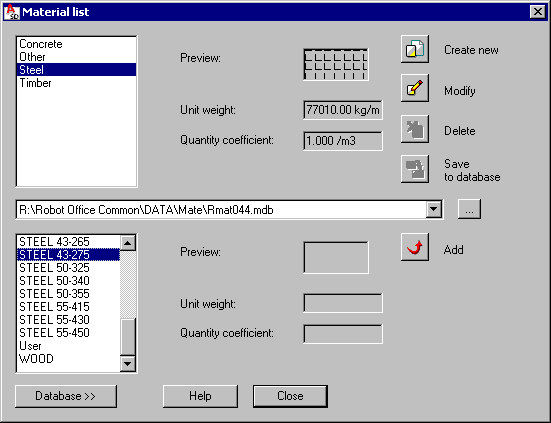
At the top left of the dialog is a list of defined materials. These materials will be presented on the material selection lists in Autodesk AutoCAD Structural Detailing - Formwork Drawings. When you select a material from the list, the basic parameters of the material (such as graphic preview and unit weight) display.
Use the icons in the dialog:
|
|
Create new - opens the Material definition dialog where you can define a new material. The defined material is added to the list of available materials in the project. |
|
|
Modify - opens the Material modification dialog where you can define parameters (such as name and graphic parameters) of a selected material. |
|
|
Delete - removes a selected material from the list of available materials in the project. |
|
|
Save to database - saves the material to an external database file. |
The options on the expanded dialog:
- field for selection of a material database (an *.xml format file), or where you can browse to a file not on the list
- list of materials defined in a database
- basic parameters of a chosen material (graphic presentation of a material, unit weight, and quantity coefficient).
To add a material from the database to the list of materials available in Autodesk AutoCAD Structural Detailing - Formwork Drawings, click ![]() (Add). The material will be added to the list that displays at the top of the dialog.
(Add). The material will be added to the list that displays at the top of the dialog.