On the Job Preferences dialog, you can specify units for a variety of parameters.
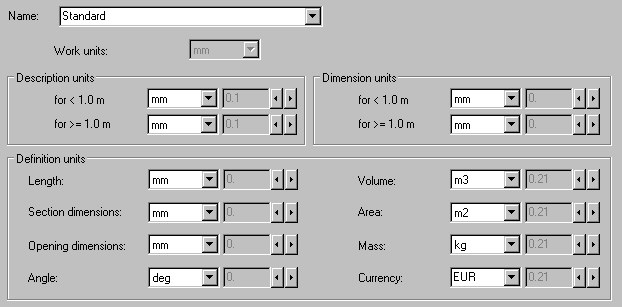
Specify units:
- For Name, select a preference option set or enter a new name.
- For Work units, select units for the project. You can change work units in a project only before defining the first arbitrary structure element (wall, foundation, column).
- For Description units and Dimension units, specify how to present length / description units less than 1m and greater or equal to 1m for values (such as dimension lines and descriptions) placed in drawings. For example, if centimeters are selected for < 1.0 m, the dimension 0.33 m will be displayed as 33 cm. For these units it is possible to change the manner of presenting the number format. The fields located on the right side enable defining a number of decimal places for each of the quantities.
- For Definition units (applied in dialogs of Autodesk AutoCAD Structural Detailing - Formwork Drawings), units have been divided into the following categories:
o Length, including formwork dimensions
o Section dimensions - unit for a cross-section of structure elements
o Opening dimensions
o Angle
o Volume
o Area
o Mass
o Currency
For all units, it is possible to define a number of decimal places for each of the values. To change the number of decimal places, use the arrows ![]()
![]() . The unit precision will be reflected in descriptions of elements.
. The unit precision will be reflected in descriptions of elements.