Using the Section definition dialog, you can define or modify a section for a predefined section type:
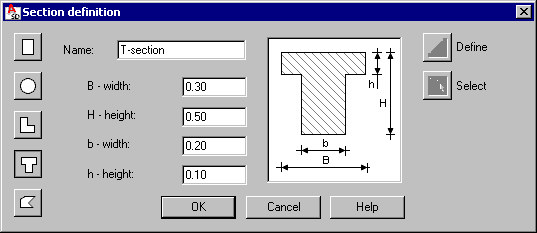
|
|
Rectangular opening |
H = height B = width |
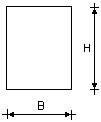
|
||
|
|
Round opening |
D = diameter |
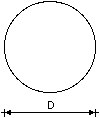
|
||
|
|
L-shaped opening |
h, H = heights b, B = widths |
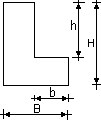
|
||
|
|
T-shaped opening |
h, H = heights b, B = widths |
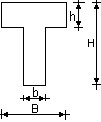
|
||
|
|
Section of an arbitrary shape: |
|
To add a new section to the list of sections available in Autodesk AutoCAD Structural Detailing - Formwork Drawings:
- Click a cross-section type icon
- For Name, enter the section name
- Specify the cross-section dimensions
- Click OK.
When defining an arbitrarily-shaped section, specify the name of the cross-section, and click either Define or Select.