Use the options on the Rails tab to determine constructional details of railing rails.
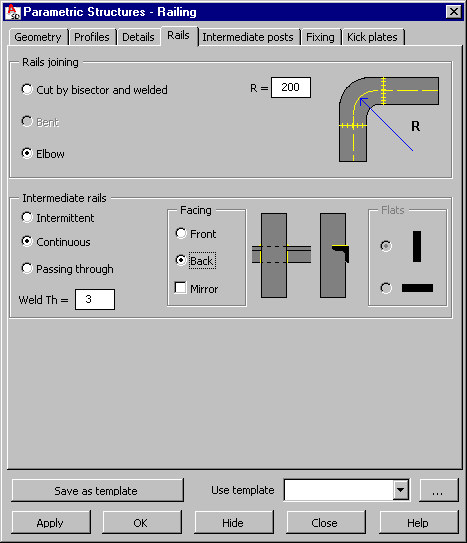
Under Rails joining, define parameters of a connection of handrails and rails (intermediate and lower ones) when the Continuous option is selected under Intermediate rails:
- Cut by bisector and welded
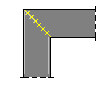 - rails are cut in such a way that the cutting plane is a bisector of the angle between the joined rails. The rails are welded by means of a workshop weld with a thickness that is equal to the thickness of walls in the rails.
- rails are cut in such a way that the cutting plane is a bisector of the angle between the joined rails. The rails are welded by means of a workshop weld with a thickness that is equal to the thickness of walls in the rails. - Bent
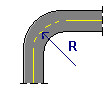 - this is available only to straight and vertical handrail types. Rails are continuous over the entire polyline length; at points of rail joints the segments are bent. For this type of a rail joint, the bend radius R is defined.
- this is available only to straight and vertical handrail types. Rails are continuous over the entire polyline length; at points of rail joints the segments are bent. For this type of a rail joint, the bend radius R is defined. - Elbow
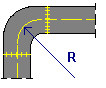 - rails are joined by means of additional elbows made of the same profile as the rail and welded to rails using workshop welds with a thickness equal to the thickness of walls in the rails. For this type of a rail joint, the bend radius R is defined.
- rails are joined by means of additional elbows made of the same profile as the rail and welded to rails using workshop welds with a thickness equal to the thickness of walls in the rails. For this type of a rail joint, the bend radius R is defined.
Define parameters for intermediate rails:
- Intermittent
- Rails are segments between the successive posts
- The axis of a rail profile is positioned in the railing plane
- Geometry of rail segments is fitted to posts
- Rails are welded to posts by means of workshop fillet welds with a thickness specified for Weld Th
- Continuous – if this is selected, the principles of joining the rails are identical to those for joining the handrails. A rail profile is aligned (facing operation) to the edge of posts and then welded to posts by means of workshop fillet welds with a thickness specified for Weld Th. There are 2 possibilities of rail-to-post alignment (facing operation): Front and Back (in front of or behind the railing plane). The drawing below displays how to interpret the internal and external surfaces (front and back) of posts for rails made of flat profiles.
- Passing through posts
- The rail profiles are continuous along the length of the polyline that defines the geometry of the railing
- Posts are drilled or cut in such a way that they fit the shape of rails
- Rails are welded to the external face of posts by means of butt welds of the specified thickness
- Facing operation options are not available
|
external 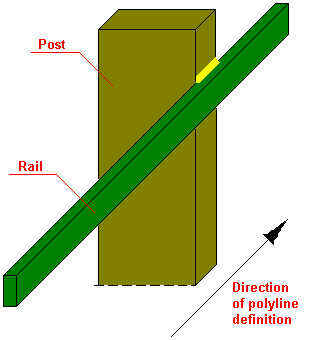 |
internal 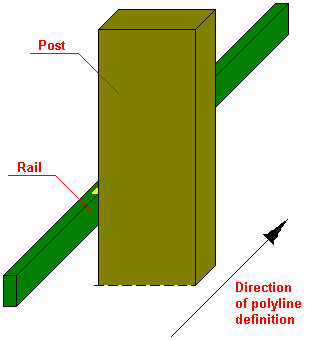 |
a rail passing through posts
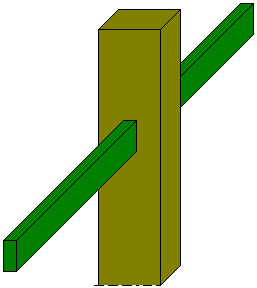
For rails made of angles, the alignment (facing operation) is performed differently (see the drawing below) – the horizontal leg of the rail angle is cut to fit the post shape and the whole angle is welded to the post.
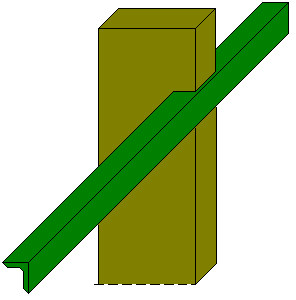
For rails made of angles, rail profiles can be mirrored. If Mirror is selected, the rails made of angles are positioned as displayed below. The Mirror option is available only for angle profile types.
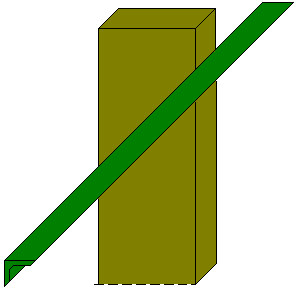
Using the options for Flats, you can set the rails vertically or horizontally (see the drawing below). The options are available only for rails that are intermittent or that pass through posts.
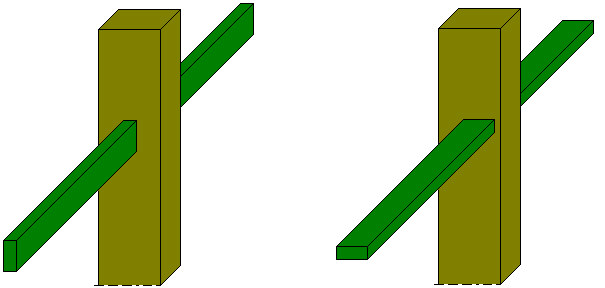
After you define constructional details of rails, click the Intermediate posts tab to display the Railing - Intermediate posts dialog.