On the General tab of the Automatic positioning dialog, you can specify parameters for level, prefix, and number.
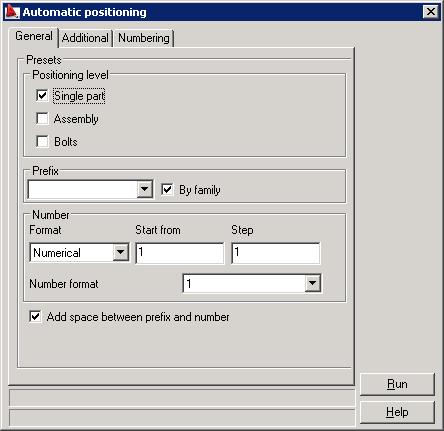
Available options under Settings:
- Positioning level - the selected positioning level will be assigned to all elements chosen for the positioning operation. The following 3 object groups can be positioned. You can decide which object types should be selected for the positioning process and which excluded from it.
- Single part.
- Assembly.
- Bolts.
- Prefix - from the list, you can select a character string that will be ascribed as a prefix to all positions. You can also select By family to take a prefix from a family
- Number - specify the format of position numbering
- Format - Alpha or Numerical
- Start from - specify the beginning value for the position numbering; successive positions will be numbered based on the value specified for Step
When the entire alphabet has been used, position numbering will use the following form: AA, AB, AC, and so on.
- Step - define the increment value for position numbering.
- Number format - depending on a number of positions in a model, you can select formats such as 1, 01, 001, 0001, 00001 and 000001. This way you can ensure that all positions in a model have the same number of digits. Using the number format with front zeros also makes lists of elements easier to view.
- Add space between prefix and number - if selected, a space character is added between the prefix and a number in a position label.