The image below displays the Options tab of the Definition/Modification of steel summary table style dialog.
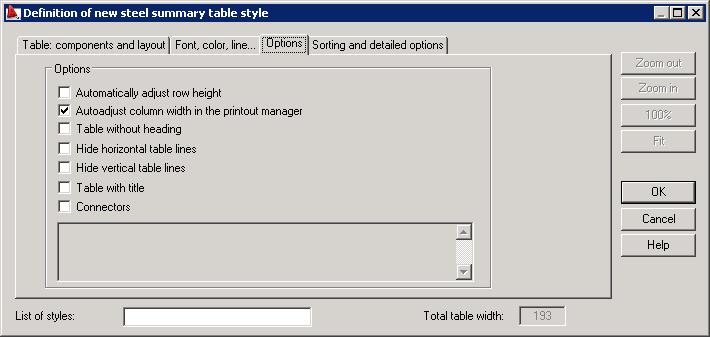
Specify options:
- Automatically adjust row height - if you select this, the height of table rows will be automatically adjusted to the size of symbols of element shapes displayed in the table.
- Table without heading - if you select this, the table will be generated without a header.
- Hide horizontal table lines - if this is selected, horizontal lines will not be displayed in the table.
- Hide vertical table lines - if this is selected, vertical lines will not be displayed in the table.
- Table with title - if you select this, the edit field in the lower part of the dialog becomes available and you can enter a table title. Use the Font, color, line tab to define a table title font.
- Connectors - available only for the bill of materials table. If you select this option, the table includes bolts, washers and nuts.