Use this option to control designations of positions ascribed to elements in the process of manual or automatic positioning.
Positioning is verified through searching for positions that either fulfill or do not fulfill selected conditions of positioning.
To begin verifying positioning for the entire structure model, open the Positions verification dialog from:
- Menu: Steel > Positions > Verify positions
- Ribbon: ASD - Model > Positioning > Verify positions
- Toolbar: General > Verify positions

- Command line: RBCS_VERIFYPOS
Verification of positions is performed for the entire structure model.
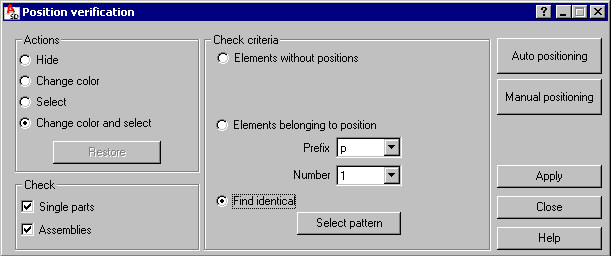
Under Actions, select an operation to perform on elements found during position verification (Hide, Change color, Select, or Change color and select). The effect of an action is remembered until you click Restore or until the dialog is closed and regeneration is carried out.
Under Check, you can choose elements (single parts or assemblies) to be taken into account during structure verification.
Under Check criteria, indicate the elements to be searched in the process of verification:
- Elements without positions - select this in order to search for all elements to which no position has been assigned.
- Elements belonging to position - select this in order to search for elements that contain the specified prefix and position number.
- Find identical - select this in order to search for elements that conform with the pattern object you select (group or single part). You can select the pattern object on the screen after you click Select pattern.
Click Apply in order to run the verification (the options in the Check criteria field). After verification is carried out on all objects that satisfy the selected criterion, the operation specified under Actions will be performed. In addition, the command line provides information about the number of elements found that fulfill the defined criterion:
Position verification
Identical elements: 10 found.
If you have specified Select for Actions, you can use the buttons at the top right of the dialog to run positioning of elements found and selected during verification:
- Auto positioning - click this to perform automatic positioning for elements found in the verification process.
- Manual positioning - click this to perform manual positioning for elements found in the verification process.