The image below displays the Syntax of summary line tab of the Definition/Modification of steel summary table style dialog.
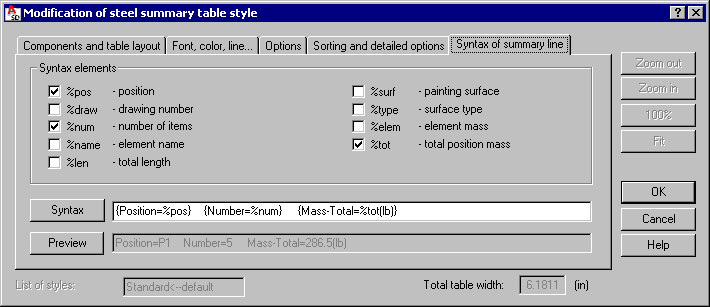
Use the options on this tab to define a syntax of the first line (heading) of the assembly list table that contains the summary of assemblies. You can access the mechanism of the arbitrary composition of syntax and contents of the summary line.
What you select under Syntax elements is displayed in the Syntax field. The Preview displays the description of the summary line resulting from the defined syntax. This description is based on fixed numeric values and responds to changes in the preferences (modification of unit, precision).
Available syntax element variables:
%pos - position
%draw - drawing number
%num - number of items
%name - element name
%len - total length
%surf - painting surface
%type - surface type
%elem - element mass
%tot - total position mass