On the Formats and scales tab of the Automatic drawing generation dialog, you can define scales, formats, and views for an option (object) selected in the Part type field.
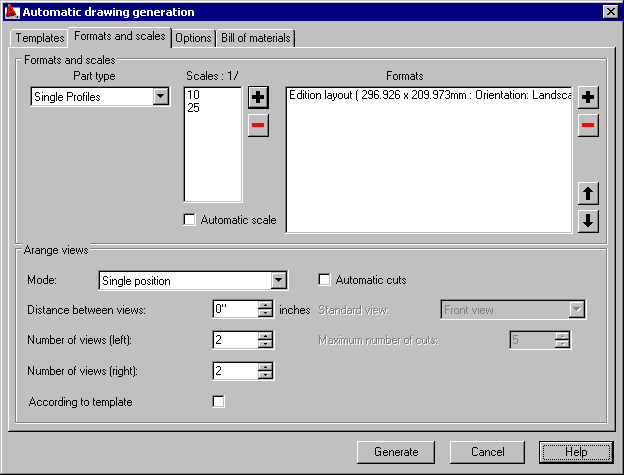
For Scales, you can define scale values between 0.1 and 500. To add a scale value, click the + button. Click the – button to delete the currently selected scale value from the list. If you select Automatic scale, the Scales field is no longer available, and the scale is calculated by the software in such a way that it lays out the drawings on the printout optimally.
For Formats, you can specify any number of template files. To add a template to the list, click the + button (an additional dialog opens, where you select a *.dwt format file). To delete the currently selected template from the list, click the – button. After you choose a template on the list, you can click the 
 buttons to move the template up or down in the list. When you generate views of parts, templates are viewed from top to bottom of the list.
buttons to move the template up or down in the list. When you generate views of parts, templates are viewed from top to bottom of the list.
Under Arrange views, specify view parameters:
- Distance between views - distance between views as they are displayed on the printout
- Number of views (left) and number of views (right) - number of views (sections) located in the drawing to the left or to the right of the front view.
- Mode
- Single position - select this to place each position in a separate drawing.
- Assembly and parts - select this to display all components of an assembly in one printout.
- Many positions - after you select a format, positions are arranged in drawings so that each drawing contains many positions and all the positions are included in the drawings.
- Templates of plate marking (T-line) - in this mode, plate drawings will be made in the scale 1:1 and will be arranged so that the maximum use of drawing space is ensured (positions not corresponding to plates are ignored in this work mode).
After selecting the According to template option, the previous options become unavailable. Views are generated based on the template settings.
If the Automatic cuts option is selected, cuts are created in views based on the user-specified parameters (standard view and maximum number of cuts).