The image below displays the Sorting and detailed options tab of the Definition/Modification of steel summary table style dialog.
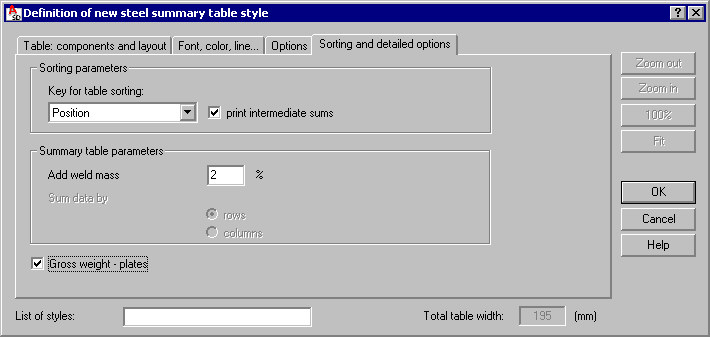
Specify parameters:
- Sorting parameters
- Key for table sorting - this is available when Steel Summary table is selected, and it lets you sorting the steel summary table by position, steel grade, or section (by default, it is sorted by position numbers).
- Print intermediate sums - if this is selected, the table displays individual masses of individual elements of a steel structure (the total mass of all elements is displayed at the end of a table).
- Summary table parameters
- Add weld mass - define a value (expressed in percentage) that will be added to the total mass (for example, if you specify 2%, the total mass will be multiplied by the coefficient 1.02).
At the bottom of the dialog is the Gross weight - plates option. If this is selected, the weight of plates will be calculated as a weight of a plate sheet from which the plate is made (without considering machinings). If this is not selected, the weight of plates will be a net weight that includes all machinings of plates (chamfers, drilled openings, and so on).