Use the Numbering tab on the Automatic positioning dialog to specify sorting criteria for position numbering.
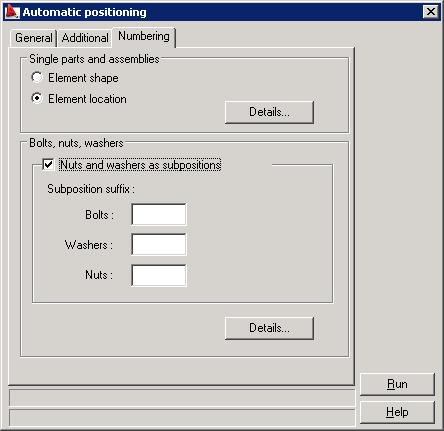
Single parts and assemblies can be sorted by:
- Element shape
- Element location.
That which of these options is selected determines options available in additional dialog boxes that open after you click Details. If you select Element shape and click Details, the following dialog displays.
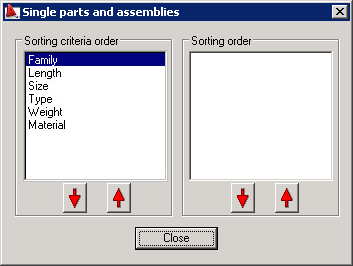
In this mode, the numbering order is determined based on selected properties of the element shape.
Specify additional sorting parameters:
- Sorting criteria order (Family, Length, Size, Type, Weight, and Material) - highlight a parameter and click the

 buttons to move the selected parameter up or down the list, thus defining the required sorting order.
buttons to move the selected parameter up or down the list, thus defining the required sorting order. - Sorting order (ascending) of quantities defined in the software for a selected sorting parameter (for example, all profile types) - highlight a parameter and click

 buttons to move the selected property up or down the list, thus defining the required sorting order.
buttons to move the selected property up or down the list, thus defining the required sorting order.
If you select Element location and click Details, the following dialog displays.
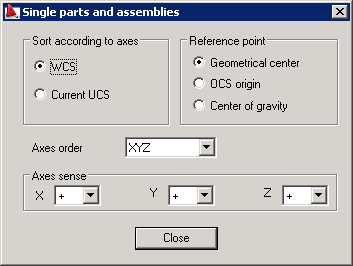
In this mode, successive numbers are ascribed based on the position of the element reference point in the coordinate system.
Specify additional sorting parameters:
- Sort according to axes - choose whether the location of positioned elements is to be verified with respect to the global coordinate system (WCS) or with respect to the current user local coordinate system (UCS).
- Reference point - determine the point that identifies the point position in space.
- Axes order - select the method of searching the parts in the selected coordinate system.
- Axis sense - determine if the numbering increases according to the axis sense (+) or if the numbering increases in the direction opposite to the axis sense (-).
Below on the Numbering tab is the Nuts and washers as subpositions option. It determines the method that positions are assigned to connectors.
- If selected, positions are assigned to connectors (a connector is a set of a bolt, washer and nut treated as one element). Connectors are assigned one position only if they have identical bolts, washers and nuts as well as they have identical numbers of washers and nuts. For example, for a connector with a position 200, define subpositions for the bolt, washer and nut in the respective fields as shown in the image (these fields are available only if the Nuts and washers as subpositions option is selected).
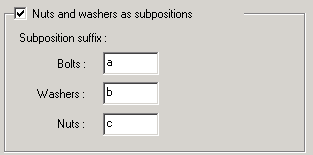
After the positioning is completed, you will obtain the following subpositions: bolt 200a, washer 200b and nut 200c.
- If cleared, positions are assigned to all bolts, washers and nuts independently. It means that the same position is assigned to identical washers (or bolts, or nuts) that belong to different connectors.
Clicking Details at the bottom of the Numbering tab opens the Bolts, nuts, washers dialog that has 2 tabs:
- Elements
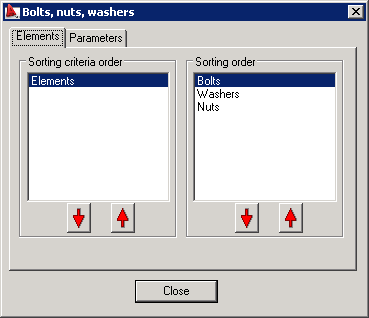
- Parameters.
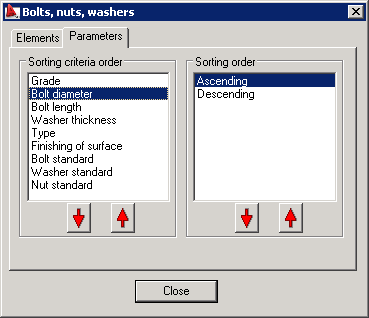
Use these two tabs to configure the order of assigning positions to elements.
- Sorting criteria order - highlight a parameter and click the

 buttons to move the selected parameter up or down the list, thus defining the required sorting order.
buttons to move the selected parameter up or down the list, thus defining the required sorting order. - Sorting order of quantities defined in the software for a selected sorting parameter (for example, all bolt diameters) - highlight a parameter and click

 buttons to move the selected property up or down the list, thus defining the required sorting order.
buttons to move the selected property up or down the list, thus defining the required sorting order.