After selecting the Section description tab from the Section symbol dialog, the following dialog displays:
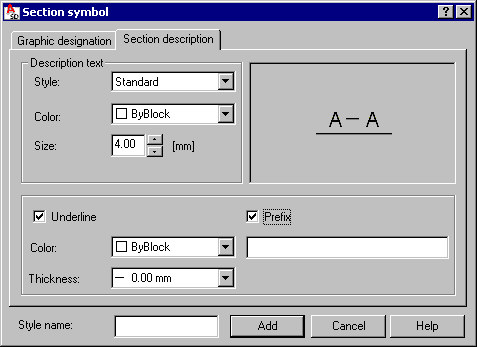
The options located in the Description text field specify the description of an RC element section. The following parameters can be set: font style, color and size. Below are two options:
- Underline - if this option is selected, then the section description (name) will be additionally underlined with a line of a selected color and thickness; if this option is cleared, the section name will not be underlined
- Prefix - if this option is selected, then an additional edit field is accessible in which it is possible to define any character string being a prefix of the section name.
An example of a designation of the section name is displayed below.
