Styles control the appearance of drawing objects, labels, and tables.
Different styles can be created to represent objects at different approval stages, or to display the right information for different types of users.
Object Styles
Object styles control the appearance of AutoCAD Civil 3D objects in the drawing. The object styles in AutoCAD Civil 3D have general attributes, such as object color, visibility of components, linetypes, and fill patterns.
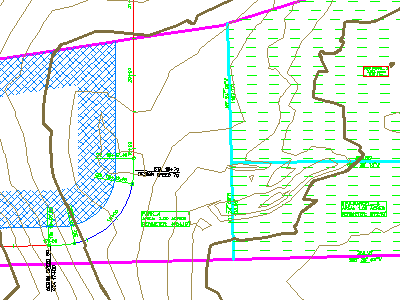
Object styles for a surface, parcels, and an alignment, showing stylization
You can use styles to efficiently manage object appearance. If you change a style definition, the changes are applied automatically to all objects using that style.
Styles for each object type are managed on the Toolspace Settings tab. The General collection contains styles that can be used by more than one object type (called Multipurpose styles) as well as shared label styles. For example, Slope Pattern styles can be shared by gradings and corridors and Marker Styles can be shared by points and survey components.
Most AutoCAD Civil 3D objects have a Basic style that can be used as is, or as the basis for building new styles. If you want to customize some attributes of a style, you can create a new style, or make changes to an existing style and save it with a new name. Groups of styles can be collected and saved as a drawing template (.dwt) file. All drawings created from a specific .dwt will share the same styles.
Label Styles
Label styles control the appearance and the content of labels in the drawing.
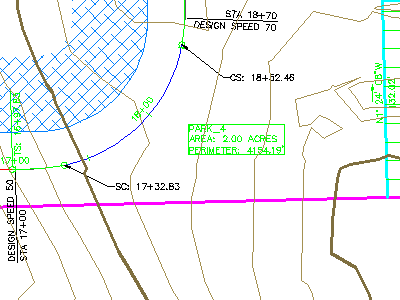
Label styles, including two alignment labels in a dragged state
Label styles can include text, blocks, lines, ticks, and leaders. You can preview their appearance in the Label Style Composer dialog box, as shown in the following illustration:
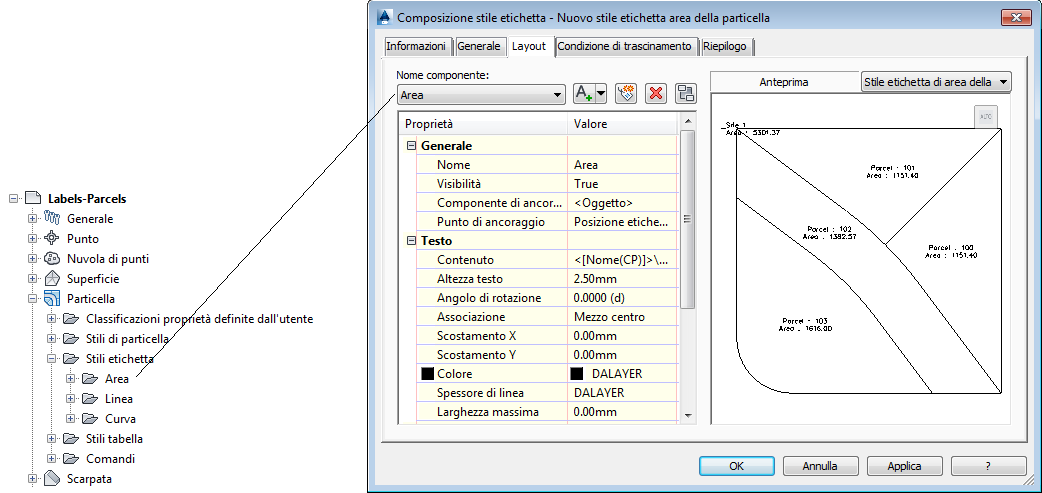
Previewing customized label style for parcel area
You can create and save label sets for alignments, profiles, and sections, which allows you to apply multiple label types in one operation. For example, an alignment label set could include labels for major stations, minor stations, and geometry points.
General Label Styles are used by lines, curves, feature lines, and corridors. This collection also contains Note label styles, which are not specific to an object.
Table Styles
Table styles are used to manage the display of object tables. Tables provide a concise display of object data as an alternative to using object labels. The table styles control the data properties and the displayed components of the table.
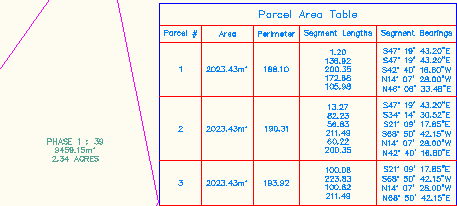
Example data table for parcels
Data properties include the data format, order of columns, text style, and whether the table title and column headers are repeated if the table is split. Display components include the borders, separators, fill, and text. You can control the visibility, color, linetype, and scale of each component.